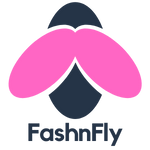John Zeratsky is obsessed with how he uses his time. For nearly 15 years, Zeratsky was a designer for technology companies such as Google and YouTube.
Something Zeratsky has given much thought to is his calendar structure. No matter what kind of an organisation you work for, chances are your co-workers can pop meetings into your diary at all times of day because it’s visible to every single person in the business. Basically, anyone can hijack your day. How fun!
Unlike most of us, Zeratsky sees his calendar as an opportunity to think proactively instead of reactively. He knows that a good day for him has several elements. It has time for deep work in the mornings, meals and breaks to keep him energised, administrative time for email and other tasks, exercise time, and time with his wife or friends.
Scheduling breaks is particularly important, though they’re generally an afterthought. It’s an idea that’s also endorsed by professor and bestselling author of Deep Work and A World Without Email, Cal Newport.
“It’s a subtle psychological thing, but if you don’t plan when your breaks are going to come, then any moment is potentially a time you could take a break,” he says. “So what happens is all throughout the day, you have this argument with your mind: Should we take a break now? Should we jump on email now? Should we look on social media now? And if there’s no preplan about when you’re going to take those breaks, you’re constantly having this argument.”
He says it’s an argument people will lose more often than win and as a result, you end up fragmenting your attention much more. By booking breaks in your diary, you don’t have to waste time arguing with yourself about when you’ll spend time away from your work.
The good news is those breaks don’t need to be long. Research from the University of Colorado uncovered an optimum length of time for breaks. The researchers found that in contrast to one 30-minute walking break, six five-minute walking breaks boosted energy, sharpened focus, improved mood and reduced feelings of fatigue in the afternoon more effectively. Surely you can find a few five-minute spots between all your meetings?
For Zeratsky, the solution to proactively incorporate all these ingredients, breaks included, came in the form of a calendar template.
“I actually use a calendar template inside Google Calendar,” he explains. “It’s not my primary calendar; it’s a separate calendar that is the template of my ideal day. It has all of the building blocks – from when I eat, when my focused working blocks are, when I exercise – all those things.”
Zeratsky’s day starts at about 6.30 am with a coffee, but without technology. After coffee, Zeratsky works on his most important task for the day, typically something requiring deep, focused thinking.
Administrative tasks and meetings happen in the afternoon. Zeratsky uses Calendly, the automated scheduling software, and programs his availability for meeting times to be in his afternoon block, typically between 2pm to 5pm. His exercise block follows at 5pm, and then social time happens in the evening.
“I don’t just play defence. I play offence,” he says.
If you have limited influence over your calendar, think about some small ways you can exercise control. For example, you might block out 30 minutes every day for lunch to make sure you get to recharge. You might also think about how you can bookend your days with activities that align with your values. You could block out exercise time before your meetings start (if health is a priority) and book in time with friends or family at the end of the day.
Put it into action
1. Think about all the ingredients for your ideal day. These might include time with family, exercise, focused work, meetings, emails, socialising with workmates or friends, meals and breaks, and so on.
2. Reflect on the time of day that is best suited to each activity.
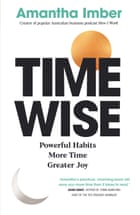
3. Map out an ideal day. You could just focus on working hours or you could block out the entire day, like Zeratsky does.
4. When it comes to putting this in your calendar, there are two options. The first is taking Zeratsky’s lead by using Google Calendar and creating a new template calendar. This is a calendar that only you can see and you can switch the view on or off – essentially using it as a stencil to plan your day. Alternatively, you can use your actual calendar and block all activities into it so that other people can’t book over them. I’ve personally found that if I label things in capital letters, colleagues take items in my diary more seriously, especially when I use unambiguous labels: PLEASE DO NOT BOOK.
5. Wherever possible, try to plan your day according to your template.